Jazz is the fastest growing mobile network in Pakistan. Many customers does not know how to share Jazz balance with their friends and family. The company always tries to give best services to its customers. Jazz has given the service to its customers to share balance with their family and friends. In this article, we will discuss about how to share jazz balance.
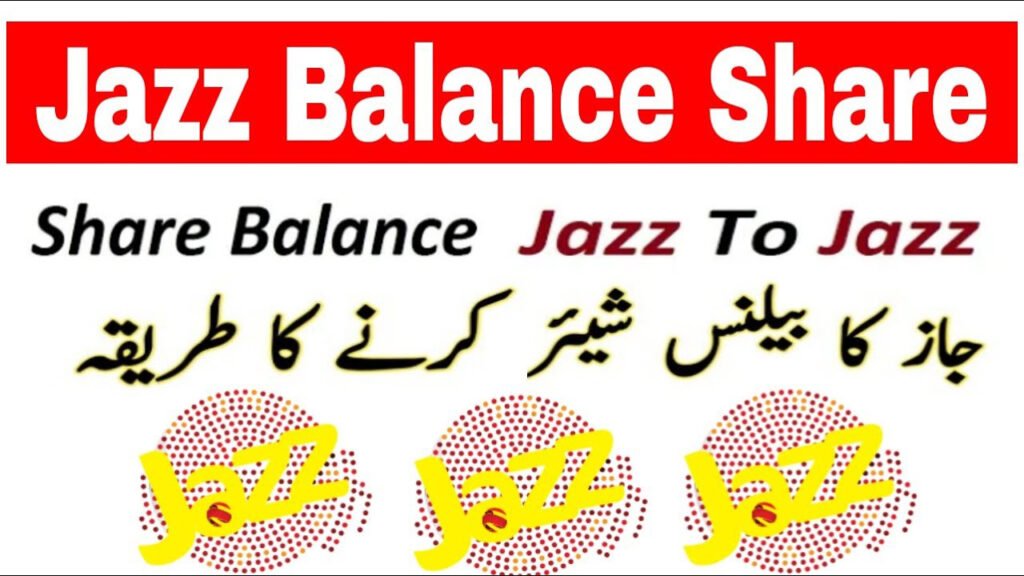
How to Share Jazz Balance
There are some ways by which the customers can share jazz balance with their friends and family. Both the users should have jazz network. The balance sharing can only be possible for Jazz to Jazz customers. The details for the ways of sharing Jazz balance are discussed here.
Share Jazz Balance through Code
Customers can share Jazz balance between them through code. Jazz network has code for sharing Jazz balance sharing. Before sharing balance, make sure that you and the one you want to sharing the balance has active prepaid Jazz SIM. The company has given the limit for sharing balance. The minimum limit of sharing balance is Rs. 15 and maximum limit is Rs. 500. These are the limits for one day. This should be keep in mind that the company will charged service charges for every transactions of share balance which is Rs. 4.77 + Tax/Transaction. For sharing the balance follow the given steps:
- Open the dialer on your smartphone
- Enter the number and the amount you want to share in the format below:
- *100*Jazz Number*Amount in Rupees#
- After entering the number and the amount you want to share in the given format by using code you will see a message on your smartphone screen. Reply with 1 to this message to confirm the Jazz balance sharing.
- After replying the message, your balance will be shared to whom you want to share.
Share Jazz Balance through Jazzcash App
The customers can also share the balance with friends and family through Jazzcash app. For this, the users should has Jazzcash app installed in their smartphone. For sharing balance through this apps, the customer has to follow the given the steps:
First Open the Jazzcash app, after opening the Jazzcash app select the option mobile load and bundles given in the app.

After selecting this option, the app will ask you which load you want to do prepaid or postpaid. Select the prepaid load option.
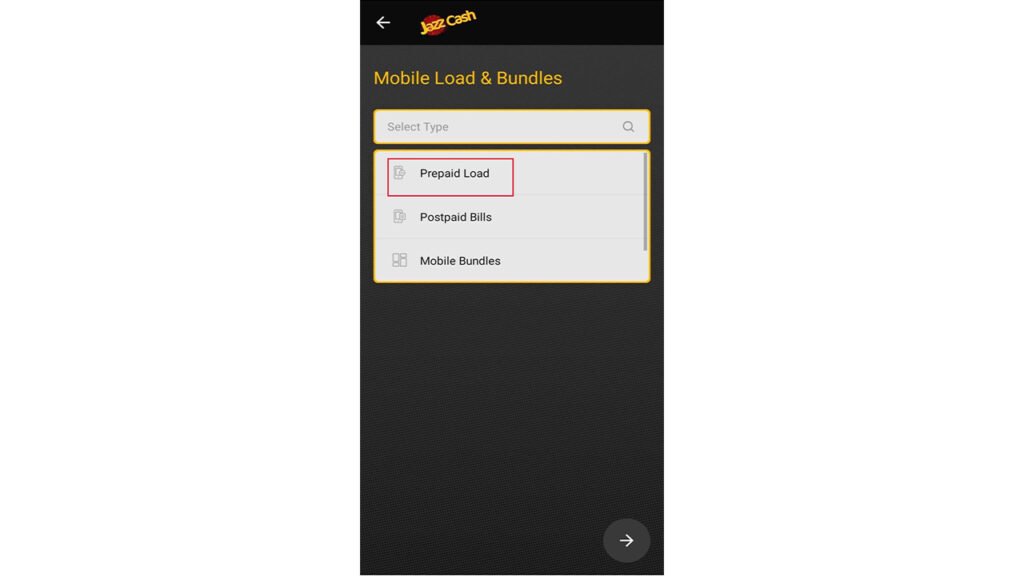
By choosing prepaid load option, a menu will option in which you have to enter the mobile number and the amount. Fill these boxes.
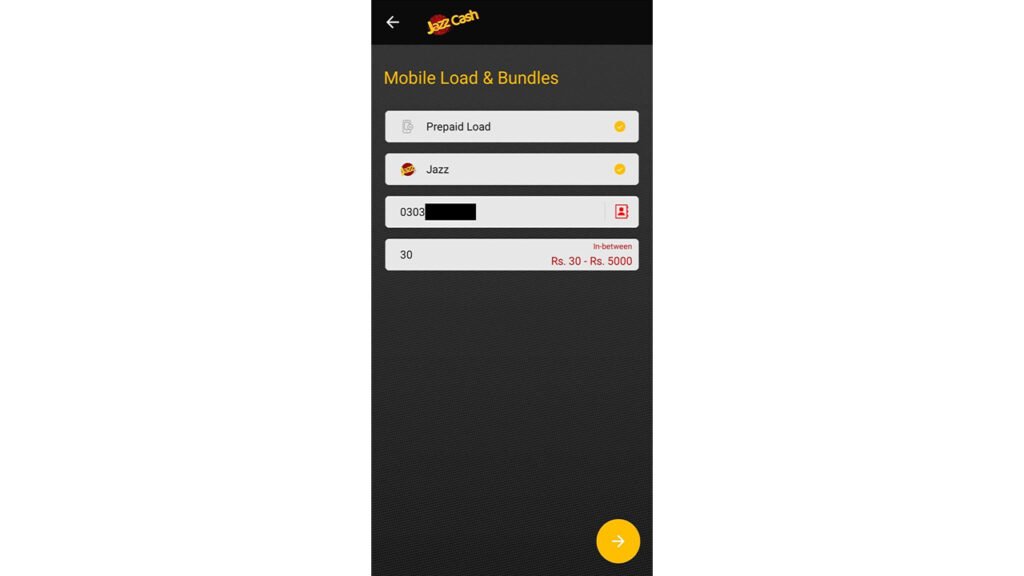
In the last, by doing the above option enter your Jazzcash account MPIN number to confirm the balance share.
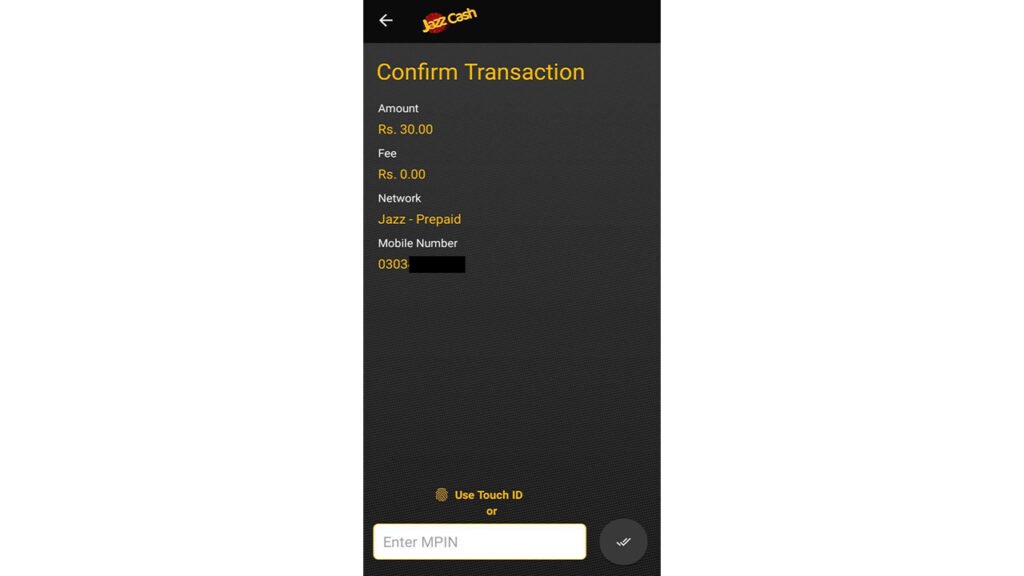
Conclusion
The above are the ways by which the Jazz network customers can easily share balance with their family and friends. These are the simplest way of sharing balance. The only restriction is that the one who sharing the balance and the other who will received balance both should have active Jazz network SIM. For more latest news updates keep visiting our website. We will keep updating about the new updates related to the mobiles.

